Computer labs
Brief instructions for remote access to laboratory computers
Students can get remote access to lab computers in the context of courses and exercises.
You will receive information and access from your lecturers.
Access is provided using the Splashtop software.
If you have activated your account and would like to attend remote events, download the Splashtop business software and log in with your credentials. NOTE: You will not be able to use the software until an account has been created for you by the university (you will receive an invitation via email).
https://www.splashtop.com/de/downloads
Use of the software
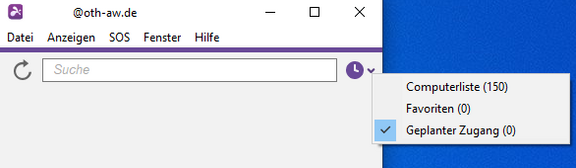
Under "Planned access" you can see your current events. In this list, the computers that are released for remote control for the current event appear.
Via the button "My Calendar" you see a calendar about the upcoming events for which you are registered.
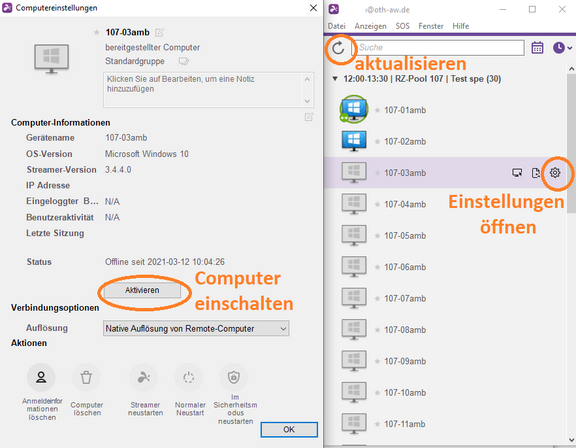
A few minutes before the event, you will see a list of the calculators that are available for the time of the event. Grey calculators are currently switched off and can be switched on by clicking on the cogwheel (open settings) and then on "Activate". Please note that the switch-on process takes some time. If you get an error message or the computer does not turn on, please use the web interface to turn on the computer at https://my.splashtop.eu.
Click on Refresh to see if the calculator is available (blue display). You can now double click to connect to the calculator.
After the event is over, the computers will disappear again and you will be automatically logged out of the computer.
