E-Learning
Here's a quick look at the e-learning tools at OTH Amberg-Weiden. The Competence Center for Digital Learning offers additional tutorials and information.
moodle Lernmanagementsystem
Moodle is an open source online learning management system for virtual learning environments and is used at OTH Amberg-Weiden in the area of digital teaching. Virtual classrooms (courses) can be offered to students via Moodle.
The fastest way to access the Moodle portal of the university is to enter the direct link in the browser:
Features
- distribute work material
- communicate with course participants
- obtain feedback on your course
- monitor learning progress
- offer online tests
- enable collaborative work
- offer web conferencing
- and much more.
Server Location & Data Security
The Moodle server is operated directly in our in-house data center. The current data security and data protection regulations are applied as a matter of course.
Set up self-enrollment for students.
To set up self-enrollment, navigate to the submenu Users > Enrollment Methods in the Course Administration menu.
In the central area of the screen you will now see all enrollment methods for your course. Click on the cogwheel icon (far right) in the self-enrollment field.
In the following menu you can now change the field Enrollment key. Now you only have to communicate this key to your course participants.
After the participants have entered the key once, they will be permanently enrolled in the course from this point on.
First Steps
Moodle Portal
The fastest way to access the university's Moodle portal is to enter the direct link in your browser:
Alternatively, you can also find the portal via our website (oth-aw.de) in the section "University / Online Services / E-Learning".
Dashboard
The dashboard in Moodle is a configurable overview page that you can customize to suit your needs. Please watch the tutorial video below to get an impression.
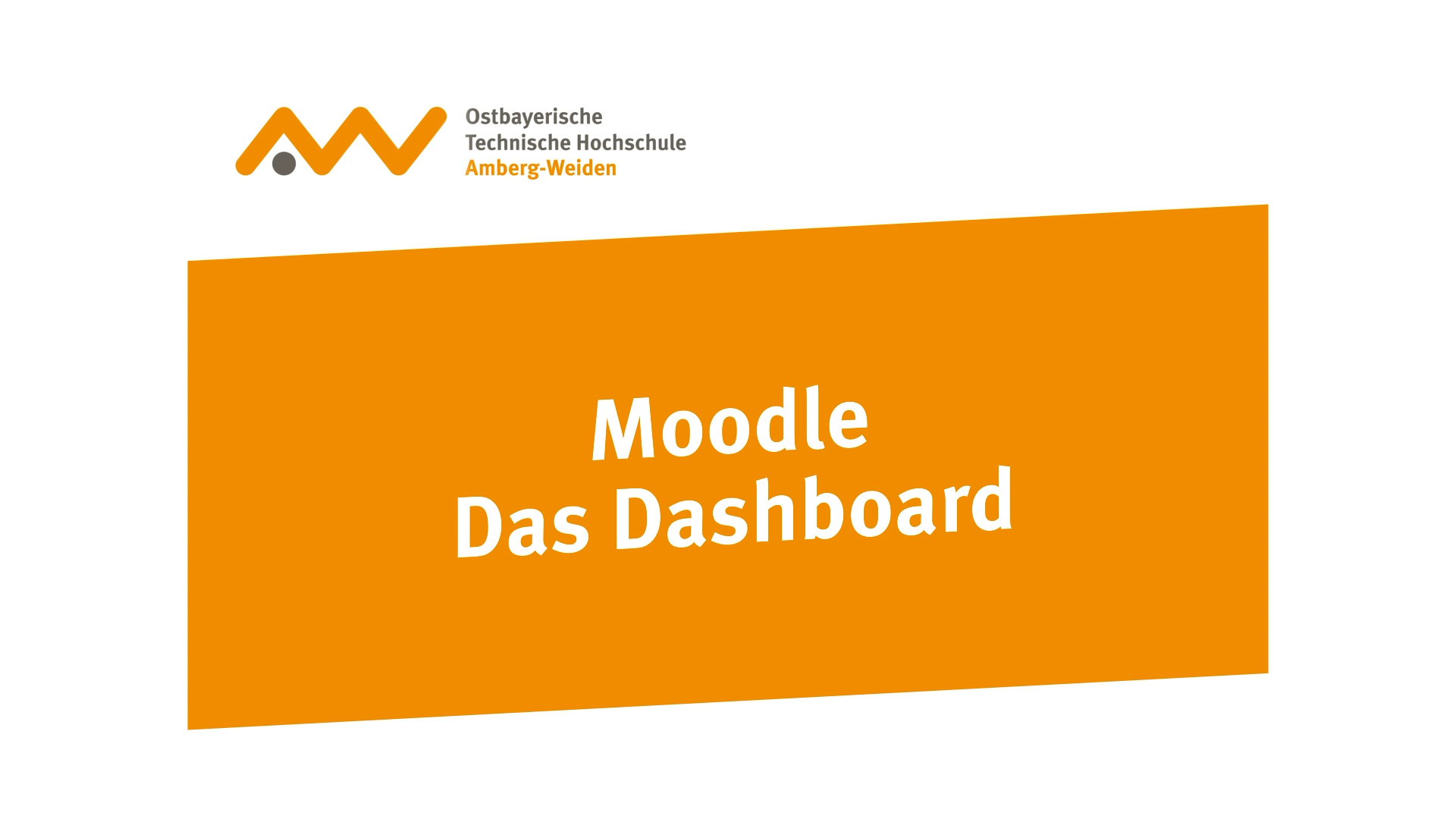
This is a modal window.
Course Request
You want to use Moodle for your teaching and apply for your own Moodle course? In this video you will learn how it works.

This is a modal window.
Set up self-enrollment for students
Students can enroll themselves in courses in Moodle (self-enrollment).
To set up self-enrollment, navigate to the submenu Users > Enrollment Methods in the Course Administration menu.
In the central part of the screen you will see all enrollment methods for your course. Click on the cogwheel icon (far right) in the self-enrollment field.
In the following menu you can now change the field Enrollment key. Now you only have to communicate this key to your course participants.
After the participants have entered the key once, they will be permanently enrolled in the course from this point on.
Moodle Support
Für den Moodle Support wenden Sie sich bitte an die Ansprechpartner Ihrer Fakultät.
Fakultät WEBIS
Theresa Schreiber, B.A.
Fakultät EMI
Fakultät MB/UT
Andreas Keck, M.Eng.
B.Eng. Susanna Steup-Ritz
Fakultät WIG
Mahara
Mahara is an e-portfolio platform and can complement the use of a learning platform such as Moodle. Students can create multimedia portfolios and have them assessed. While the learning platform is primarily designed by trainers and teachers, an e-portfolio is learner-centric and a learning and workspace for participants and work groups. The primary goal is to document learning and development processes.
Features
- Creation of e-portfolios
- Group work on e-portfolios, group discussions and forums
- Content can be shared with instructors and evaluated by them
- Upload of different media formats
Requirements
Moodle access, web browser (Chrome or Firefox)
- Moodle linking (single sign-on Moodle and Mahara)
- No desktop app required
- Data protection guaranteed
Weaknesses
Weaknesses
- Handling requires short training
User Manual: https://manual.mahara.org
